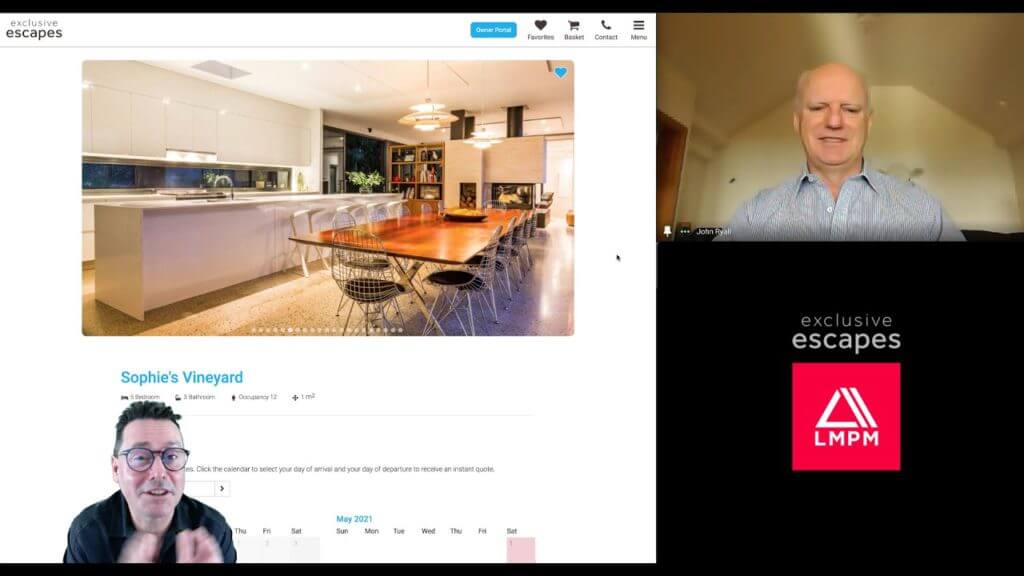WEBINAR: Automation and other Factors Shaping the Evolution of Vacation Rental Accounting
This webinar brings together industry experts to show you how to optimize and automate your month-end accounting processes. The Vacation Rental industry has evolved immensely over the past few years, […]